In today’s digital landscape, a strong online presence is essential for business success. Google Maps serves as a crucial platform for connecting businesses with local customers, driving foot traffic and boosting sales. However, with the increasing prevalence of fraudulent listings and inaccurate information, Google has tightened its address verification requirements.
Simultaneously, the Australian Securities and Investments Commission (ASIC) mandates that businesses have a legitimate principal place of business, serving as the operational hub for their activities.
This guide will equip you with the knowledge and tools to successfully navigate both Google’s address verification process and ASIC’s principal place of business requirements, ensuring your business maintains a credible online presence and operates in full compliance.
Understanding Google’s Address Verification
Google employs stringent address verification procedures to maintain the accuracy and trustworthiness of business information on Google Maps. Here’s a breakdown of the current process:
Verification Methods:
- Postcard Verification: no longer available for address verification
- Video Recording Verification: This increasingly popular method involves recording a short video showcasing your business’s physical location and operations. The video is uploaded through Google My Business for review.
- Video Call Verification: Less common, this method may be used in specific cases, involving a live video call with a Google representative to verify your address and operations
Tips for Successful Verification:
- Accurate Information: Ensure your business name, address, and contact details are correct and consistent across all platforms.
- Clear Signage: Display your business name prominently at your physical location to aid verification.
- Prompt Response: Respond quickly to any verification requests or notifications from
ASIC’s Principal Place of Business Requirements
ASIC mandates that companies maintain a principal place of business, defined as the primary location where core business activities occur. This address is crucial for legal and regulatory purposes.
Key Considerations:
- Physical Address: The principal place of business must be a physical street address in Australia.
- Core Activities: It should be the central location for decision-making, operations management, and record-keeping
- Accessibility: It should be readily accessible to the public and relevant authorities
Meeting the Requirements:
- Regular Activity: Conduct some level of regular business activity at the principal place of business, even if your operations are primarily online or remote.
- Accurate Records: Keep your company’s information, including the principal place of business, up to date with ASIC
- Seek Advice: If unsure about compliance, consult a legal or business professional.
Introducing Anytime Offices’ Virtual HQ
Navigating address verification and principal place of business requirements can be particularly challenging for startups, online businesses, and remote teams.
The Business Headquarters service was designed to offer a practical solution by providing a primary place of business or office where a company can establish its operations. This central location is intended to serve as the company’s main hub, where key management and administrative functions are carried out. Depending on the company’s structure, it may also serve as the primary site for customer interactions, meetings, and critical decision-making.
The headquarters is a physical space that is accessible regularly and with sufficient frequency to meet the company’s operational needs.
Anytime Offices‘ Virtual HQ offers a comprehensive solution, providing:
- Prestigious Business Address: Secure a professional address in a prime location.
- Mail Handling & Forwarding: Manage your business mail seamlessly.
- Listing on the Client Directory in the building
- Dedicated Workspace Access: Enjoy regular access to a physical, private workspace where you can focus on strategy, decision-making, and planning
- Virtual Office Solutions: Benefit from call answering and mail handling, even remotely.
- Compliance Support: Receive guidance on ASIC compliance.
- Document Storage & Private Letterbox Keep your documents safe and maintain privacy.
Summary
Staying compliant with Google’s address verification and ASIC’s principal place of business requirements is crucial for establishing credibility, enhancing online visibility, and ensuring smooth business operations. By understanding these rules and utilising solutions like Anytime Offices Virtual HQ, you can navigate these complexities with confidence and focus on achieving your business goals.
For more information about Virtual HQ plan, please contact us on 02 8378 9111 or email info@anytimeoffices.com.au
Frequently Asked Questions
Can I list my home-based business on Google Maps?
In general, no, you cannot directly use a residential address for a Google Maps business listing Google’s guidelines emphasise that businesses should have a physical location that customers can visit
Can I use a virtual address for Google Maps?
No, you cannot use a virtual address for Google Maps. Google’s guidelines explicitly state that businesses must have a physical location that customers can visit. Virtual offices or PO boxes are not accepted – Refer to Guidelines for representing your business on Google – Google Business Profile Help
This policy is in place to ensure the accuracy and reliability of location data on Google Maps, providing users with trustworthy information when searching for local businesses. Using a virtual address violates these guidelines and may result in your business listing being suspended or removed However, there are solutions for businesses that operate remotely or don’t have a traditional storefront. Services like Anytime Offices Virtual HQ offer a physical address and essential business services that comply with Google’s requirements and ASIC’s principal place of business regulations.
How Does Anytime Offices’ Virtual HQ Help with Google Maps Verification?
Anytime Offices Virtual HQ offers a powerful solution to overcome the challenges of Google Maps verification, especially for businesses that don’t operate from a traditional brick-and-mortar location. Here’s how it works
- Provides a Legitimate Physical Address: Virtual HQ gives you a real, physical address in a prime business location. This satisfies Google’s requirement for a verifiable business location, which is essential for appearing on Google Maps.
- Facilitates Mail & Postcard Handling: When you opt for postcard verification, Anytime Offices’ mail handling service ensures that the postcard from Google is received, scanned, and promptly forwarded to you, expediting the verification process.
- Enhances Visibility with Signage: Depending on the location and chosen plan, you may have the opportunity to display your company signage at the Anytime Offices location. This further reinforces your presence and aids in the verification process.
- Addresses Google’s Concerns: By providing a tangible address and professional mail handling services, Anytime Offices Business Headquarters directly addresses any potential concams Google may have about the legitimacy or accessibility of your business location
- Streamlines the Verification Process: With a physical address and dedicated mail handling, you’ll experience fewer delays and complications in the verification process compared to using a residential address or PO box
- Boosts Your Professional Image: Listing a prestigious business address on Google Maps enhances your brand’s credibility and trustworthiness in the eyes of potential customers.
In essence, Anytime Offices Business Headquarters acts as a bridge between the virtual and physical worlds, enabling businesses of all types to meet Google’s stringent verification requirements and establish a strong online presence on Google Maps.
What is SAB (Service Area Business)?
If your business operates from your home and you travel to your customers’ locations to provide services (eg, plumbers, electricians, mobile dog groomers), you can list your business on Google Maps as an SAB. For more information, refer to https://youtube.com/shorts/TpPe8CAI4Ns?si=cWHOGWRgsLSnZ6Rg
For SABS:
- You can enter your residential address during the verification process, but it will be hidden from customers on Google Maps
- Instead of a pinpointed location, your service area will be highlighted on the map.
- You can define up to 20 service areas where you operate.
For more info refer to Google Support for Business
https://support.google.com/business/answer/1574817-zippy%20ad-or-edit-a-service-area
Important Considerations:
- Even if you’re an SAB, you cannot display your residential address on your Google My Business profile if you don’t have clear, permanent signage at your home indicating your business.
- If you have a hybrid business model (eg. you offer services at clients’ locations AND have customers visit your home), you’ll need to comply with the standard address verification process and cannot hide your address.
Remember, Google’s guidelines are designed to ensure the accuracy and reliability of location data on Maps. Misrepresenting your business location can lead to your listing being suspended or removed. If you’re unsure about the best approach for your business, consult Google’s guidelines or seek professional advice.



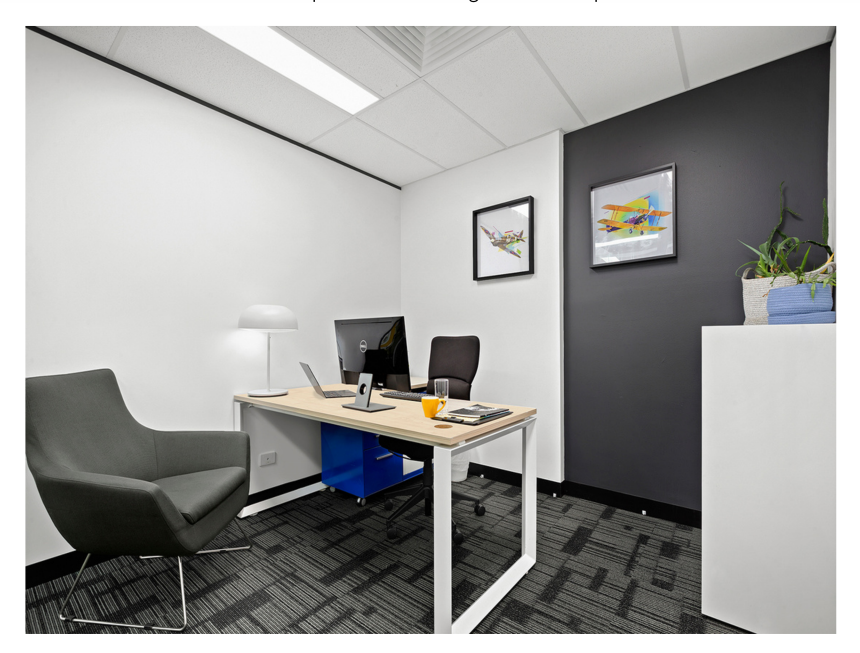
Recent Comments