As the world becomes more connected, it also becomes more vulnerable to cybercrime. Hackers have become increasingly sophisticated and are now able to penetrate even the most well-protected accounts in offices. Fortunately, with a few simple precautions, securing your personal information from prying eyes is possible. Whether you’re a seasoned computer user or someone who keeps things as simple as possible, there are many simple but effective ways that you can protect yourself from cyber threats. This article covers some of the most useful tips on how to keep your personal information private and secure.
Encryption
Encryption is the process of encoding information so that only the intended recipient can decode it. Encryption is now used for a variety of purposes, including online transactions, protecting files, and securing online communications. In today’s world, it’s important to encrypt your sensitive data to keep your online information safe from prying eyes. Be it sensitive documents, photos, financial data, or any other type of data, encrypting it can ensure that only the intended recipients can access the information. Encryption methods can vary depending on the type of data that you are trying to protect. One of the most common ways to encrypt data is by using a virtual private network (VPN). When you use a VPN, you create an encrypted connection to a remote server, hiding your device’s physical location and making it seem like you are connecting from somewhere else. When you are sending information, like emails or documents, make sure to encrypt them with a password so that only the person intended to see it can read it.
Use a Password Manager
Password managers and strong master passwords are here to stay. Many of the major cybersecurity firms have now begun to recommend them to protect your online information. What is more, with password managers, you can easily and automatically save your passwords for all the different websites you use. This means that you don’t need to remember multiple passwords for each account. Instead, you can simply use one master password to access all your saved passwords. While many different password manager options are available, not all are created equally. One of the most important things to keep in mind when choosing a password manager is that you must trust the software. After all, you will be trusting the software with all your passwords. To ensure that you choose a high-quality product, you should consider the following aspects:
– How secure is the software? In this regard, you should look for software that has excellent security features. For example, you should make sure that the software uses a strong master password, has a secure server, and has strict privacy practices.
– How easy is it to use the software? You should also look for software that is easy to use so that you don’t have to spend too much time doing password management each day.
– Does the software have a good customer support service? A good password manager should have a responsive customer support service that can help you manage your passwords and troubleshoot any issues.
Install and Use an Anti-Virus Program
Each day, hackers target millions of users with fake antivirus programs. This is because these programs often look legitimate and are easy to download. To stay protected, you need to make sure that the antivirus software that you download is legit. Also, it is important to note that any antivirus program only protects your computer. Therefore, you must also make sure to protect your mobile devices with anti-virus programs. This is because mobile malware has now become a serious threat. There are various anti-virus programs available today. However, you must make sure to choose an antivirus program that has all the features you require. For example, you should make sure that your antivirus program has good ransomware protection, good virtualization features, and good system protection features.
Keep Up To Date On Updates
As you are constantly using your computer and storing personal information on your device, you must make sure to keep the software up-to-date. This is because hackers are constantly updating their malware and exploits to try and get into your system. Therefore, you must make sure to keep your software updated regularly. This will help you get the latest security updates and patches that help to protect your system from attack. If you are not sure about how to update your system, you can use an automatic update service. These services can automatically update your system for you. This means that you don’t have to worry about missing any security updates.
Don’t Reuse passwords
Using the same password for multiple accounts is one of the most common mistakes that people make when trying to secure their information. This is because hackers are always looking for easy ways to access your accounts, and reusing passwords is one of the easiest ways that they can get into your system. If you reuse passwords, you will be re-assuming the security risk associated with using a single password. Therefore, as soon as one password is breached, all of your other accounts will also be at risk. It’s crucial to create unique passwords for each account that you have. In addition to this, you should also employ good password management techniques so that you don’t reuse passwords.
Secure Your WiFi Network
When you connect to a public wireless network, there are several things to keep in mind. Firstly, you must make sure that you are connected to a secure network. This is because public networks are often unsecured and can be infiltrated by hackers. Another important step that you must take is to change your network security settings. This is because most wireless network security settings are set to default settings, which may sometimes allow background-sharing features or connection formations between unknown devices and your own.
Conclusion
Protecting your data is one of the most important things that you can do to protect your online accounts. This is because hackers are always looking for easy ways to get into your system. In addition to this, not all data breaches are reported, so the majority of cyberattacks go unreported. Fortunately, with a few simple precautions, you can secure your private information from ill-intentioned hackers and enjoy peace of mind. At Anytime Offices, our 5G networks are fast, reliable, and most importantly, secure. Only our clients gain access to this network, the range is limited so no one from outside the premises can connect and our IT Team is always on the lookout for unrecognized devices. We aim to provide a safe and flexible environment so that all you really have to do is step into our beautiful centres and begin your day!

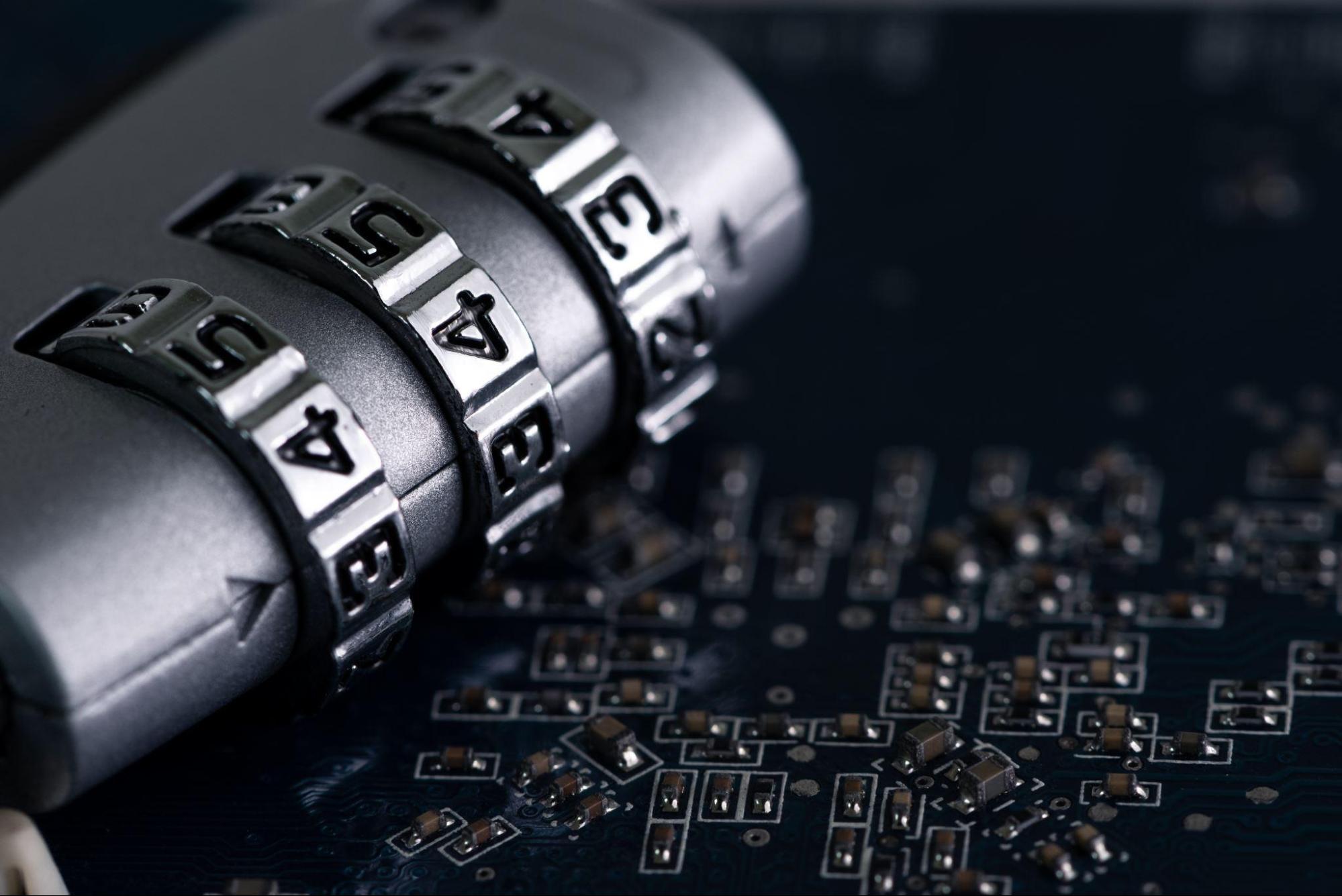
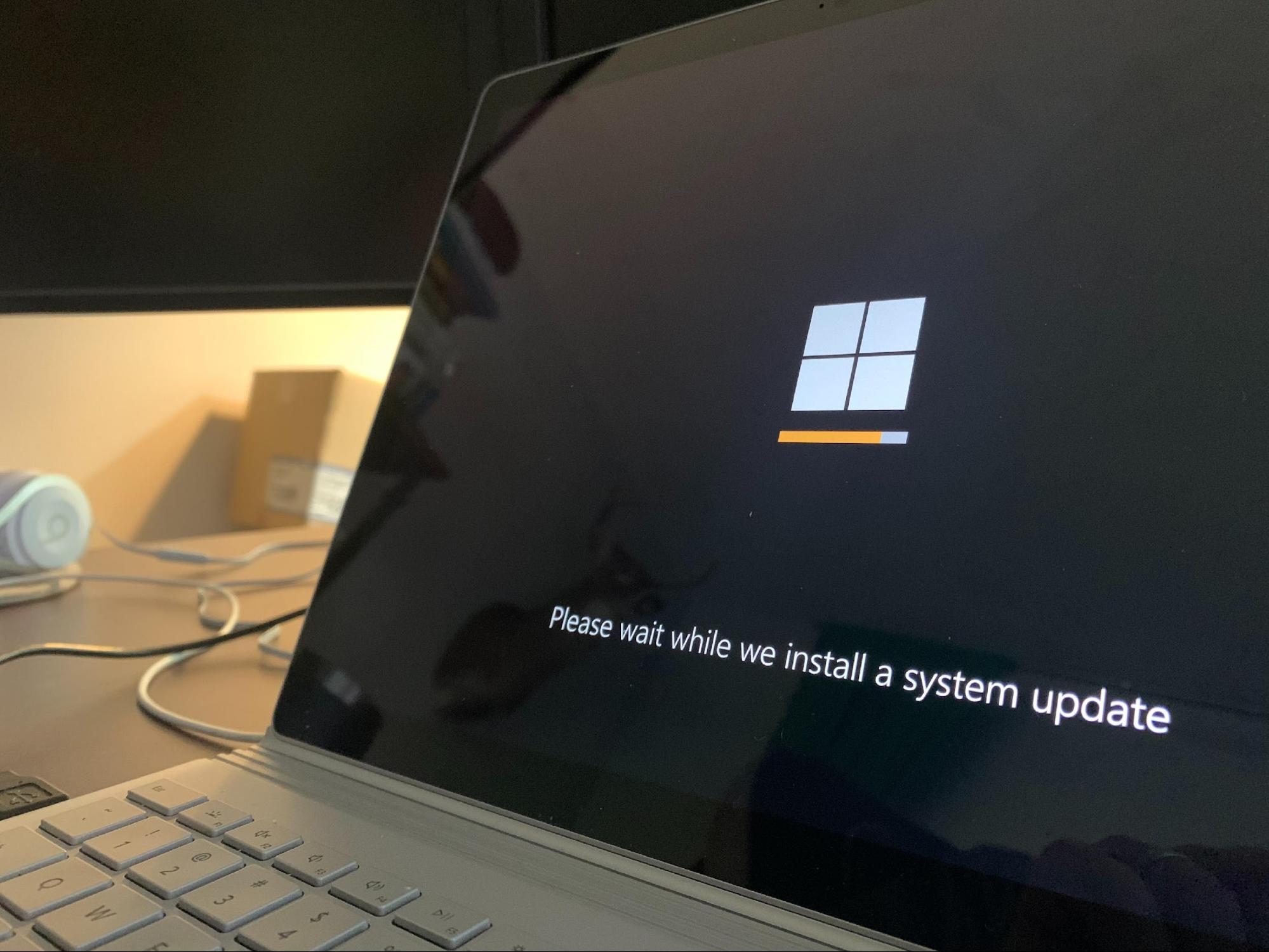

Recent Comments